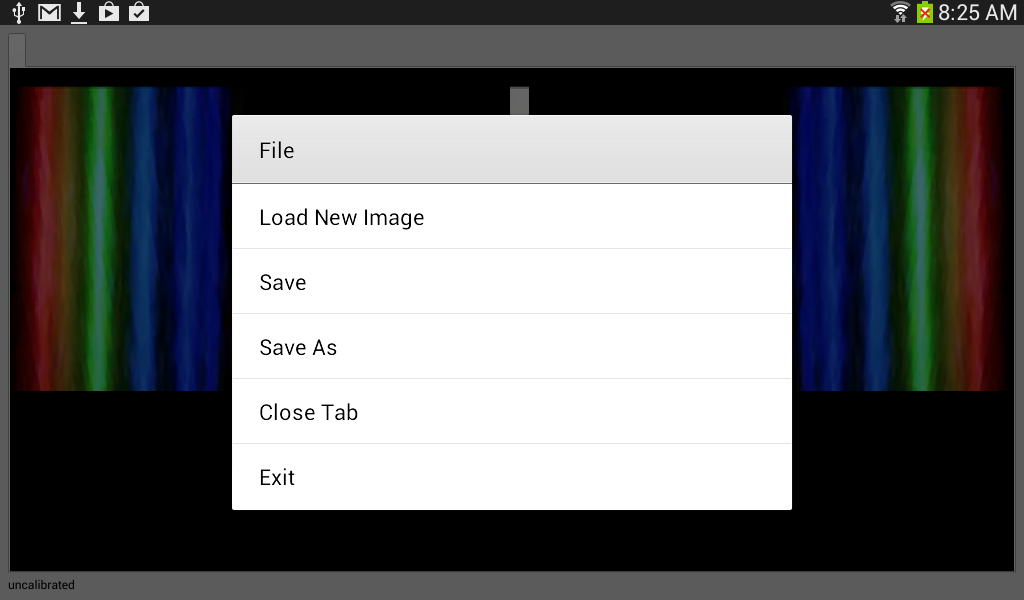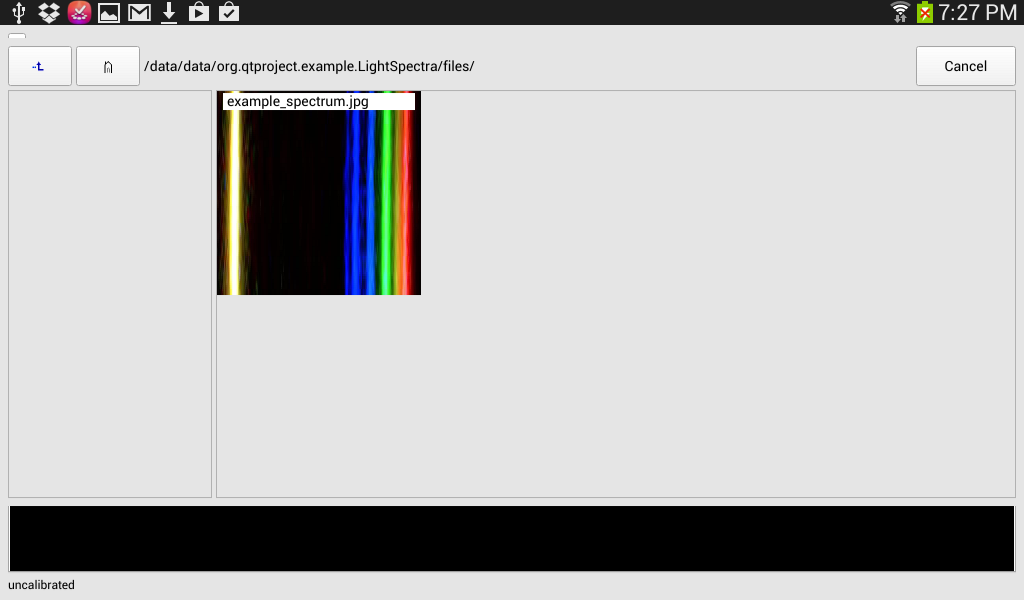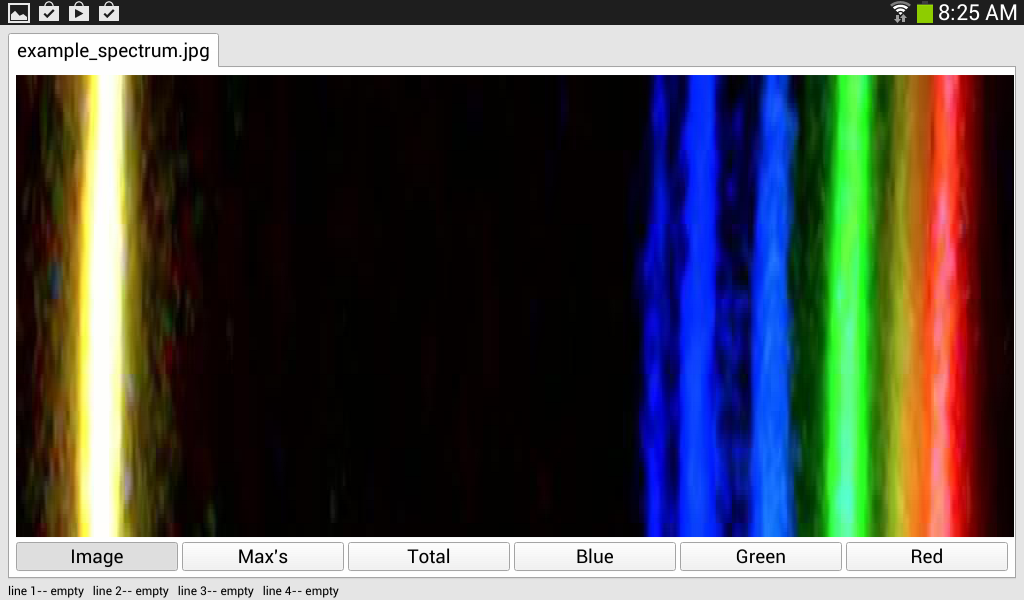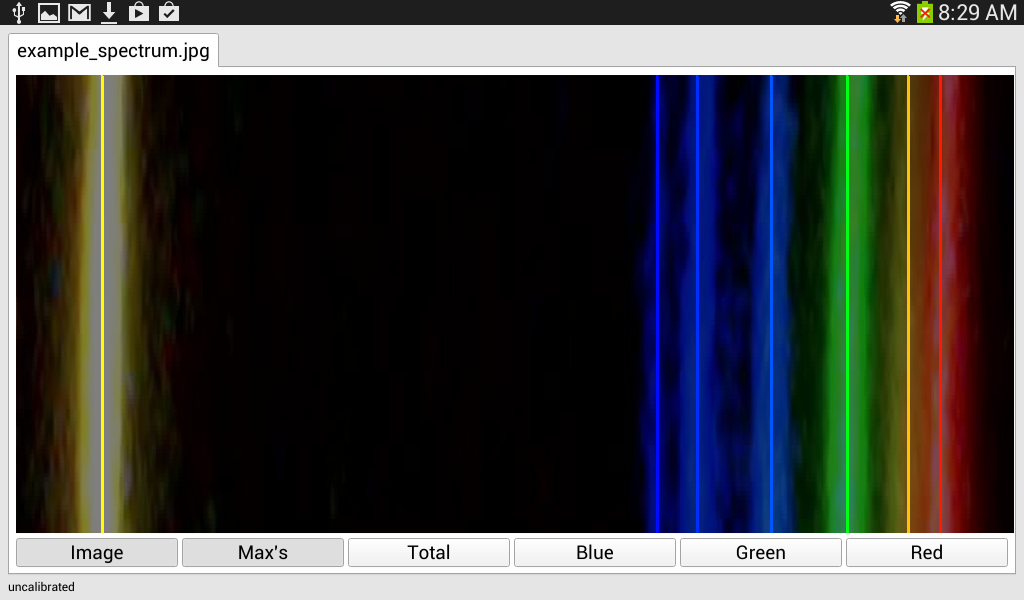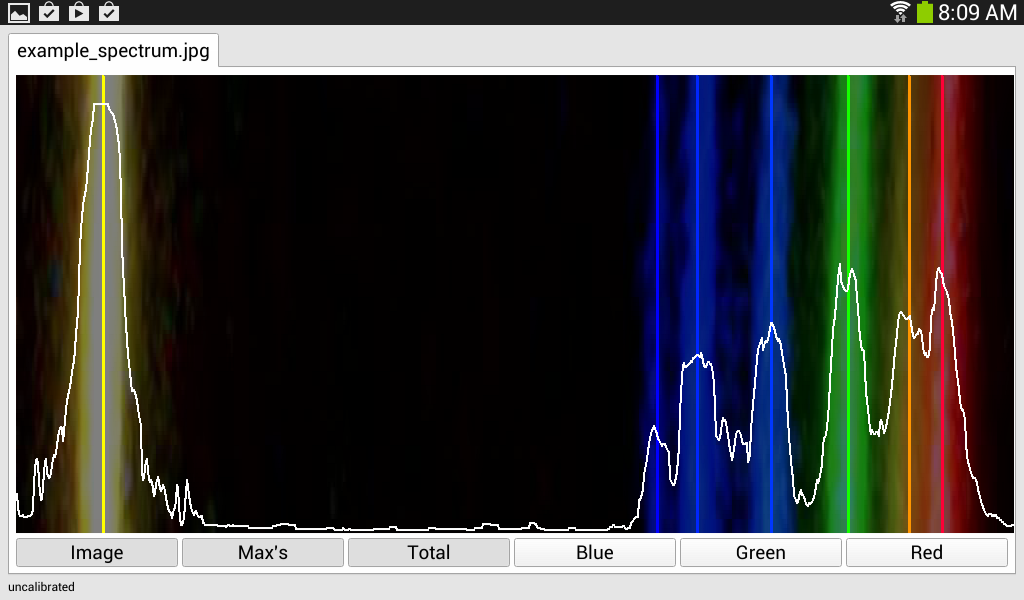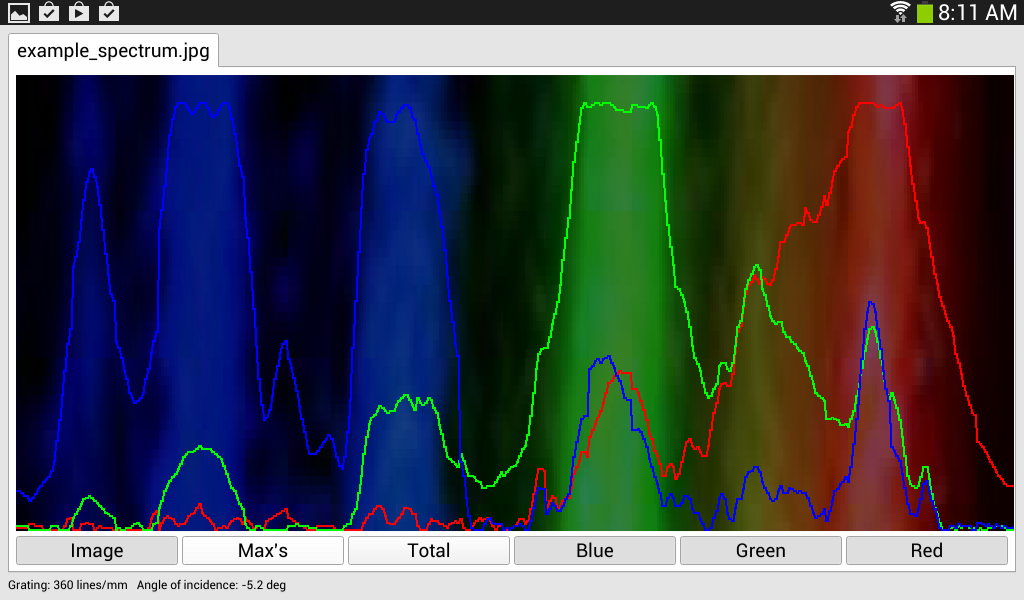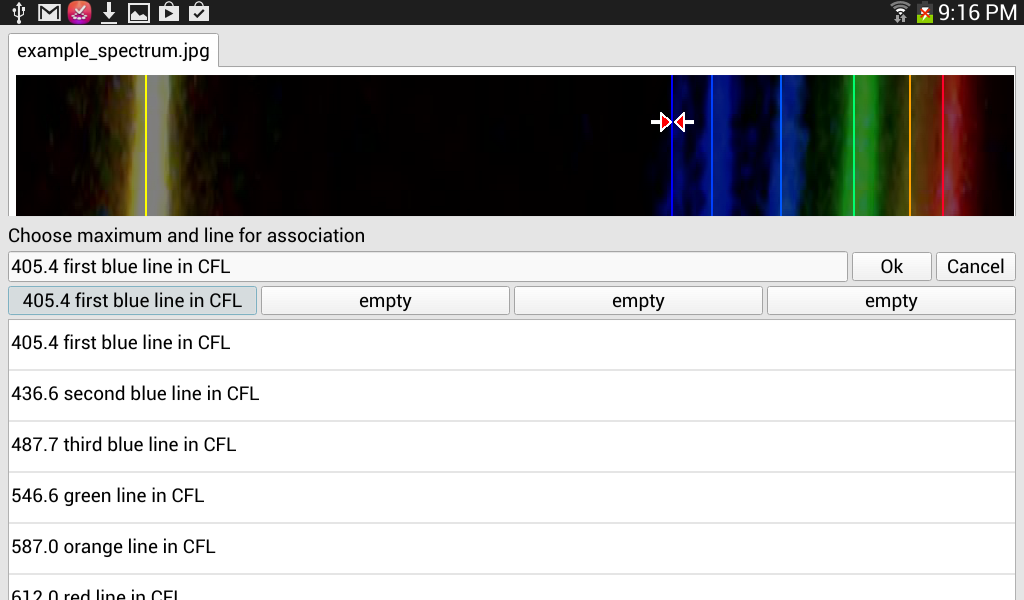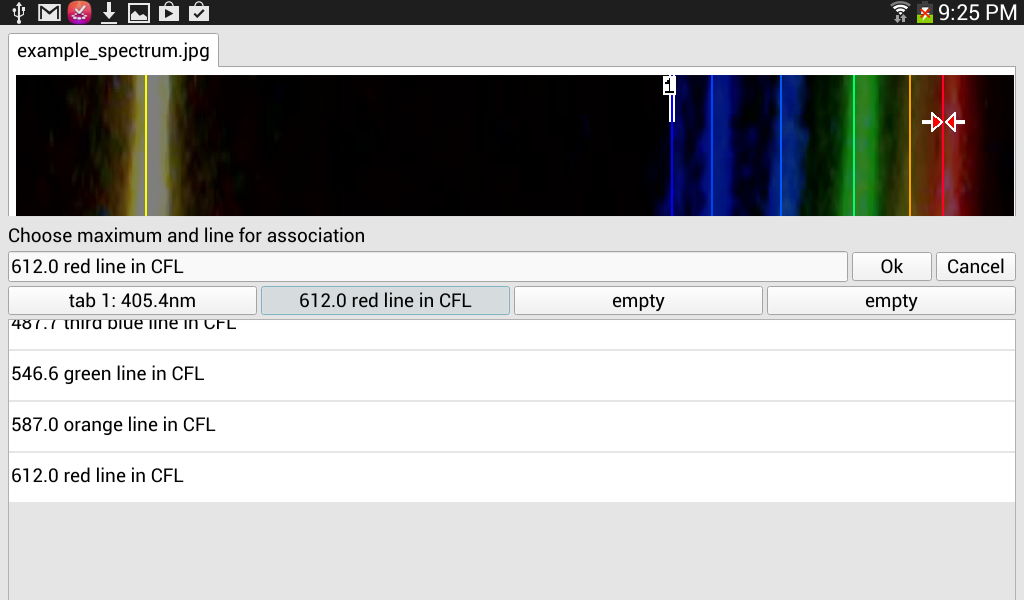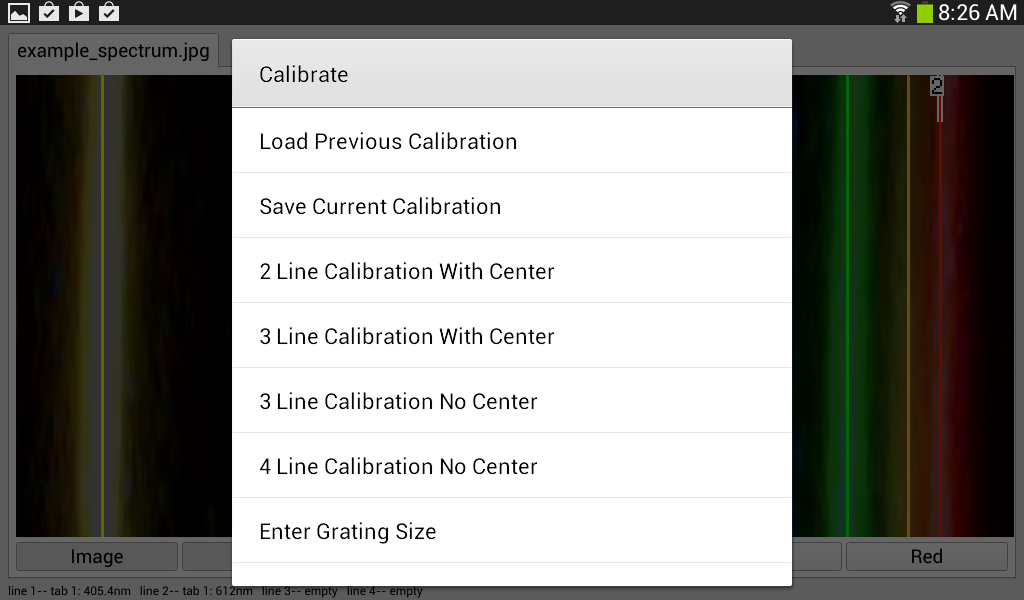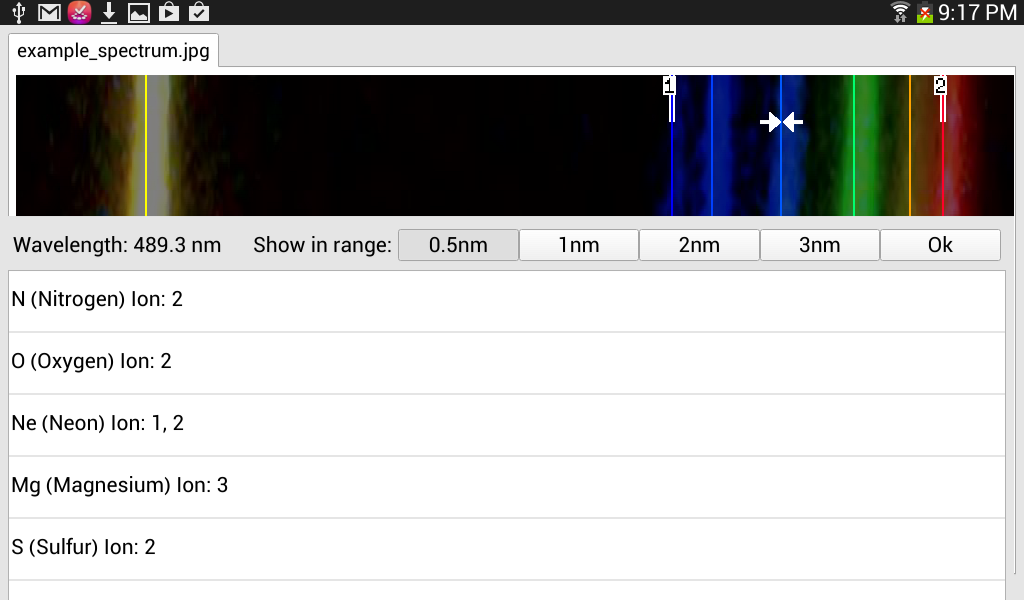Quick start guide.
This guide will show you how to use the
basic functions of the app by analyzing the
"example_spectrum.jpg" file provided. The screenshots below are
from the program running on a Samsung Galaxy Tab 3. The spectrum
was generated by a simple spectrometer made using a tube of lip
balm.
Load Image
With the menu button, select File->Load New Image
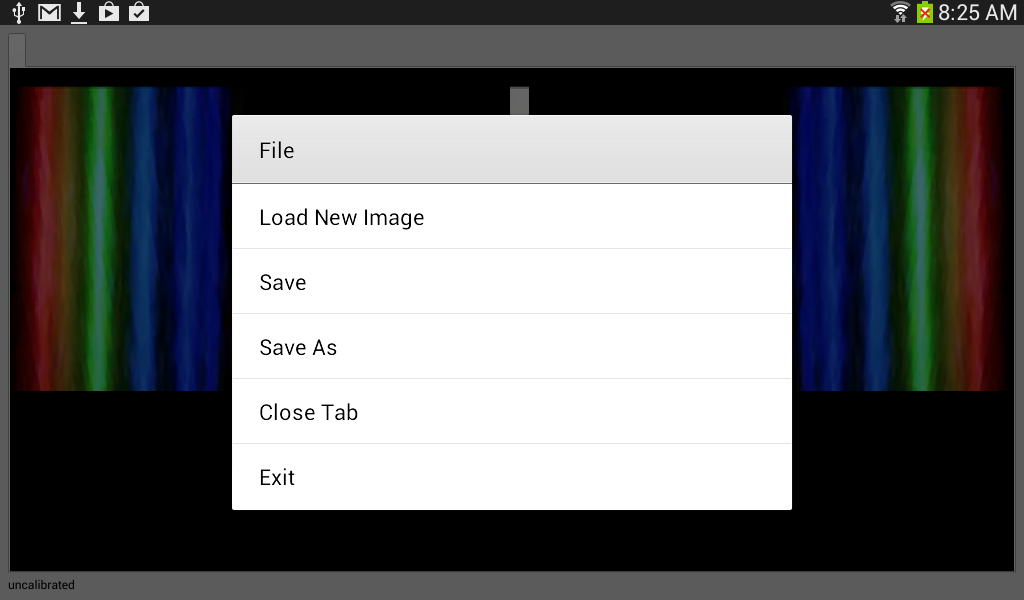
An example image has been provided, select it.
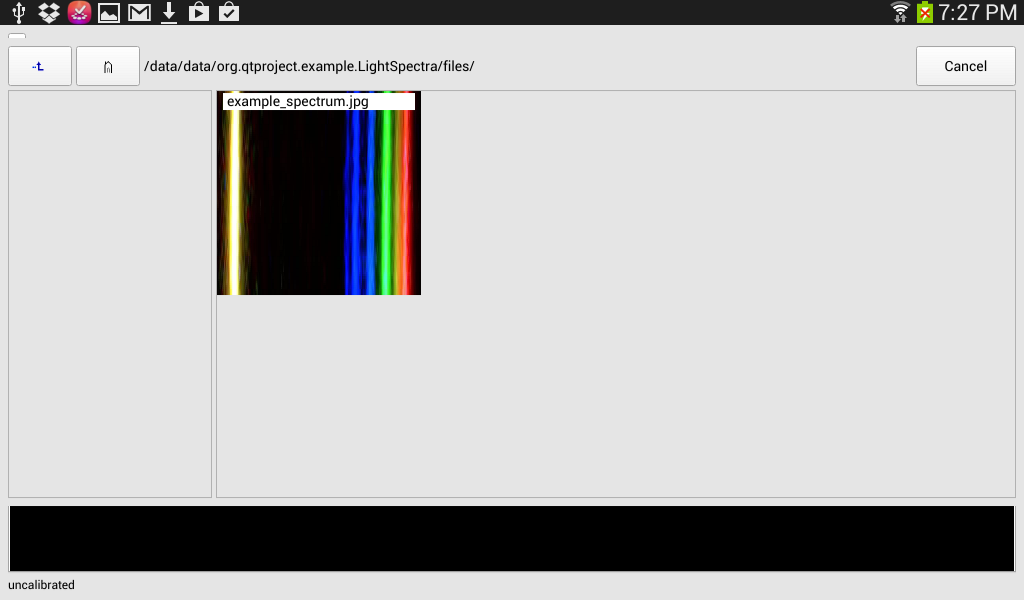
The image will come up in its own tab. The image shown is the
first order spectrum of a typical household compact florescent
light (CFL).
You can load as many images as you want, they will all go into
their own tabs. [Multiple tabs only
available in paid version]
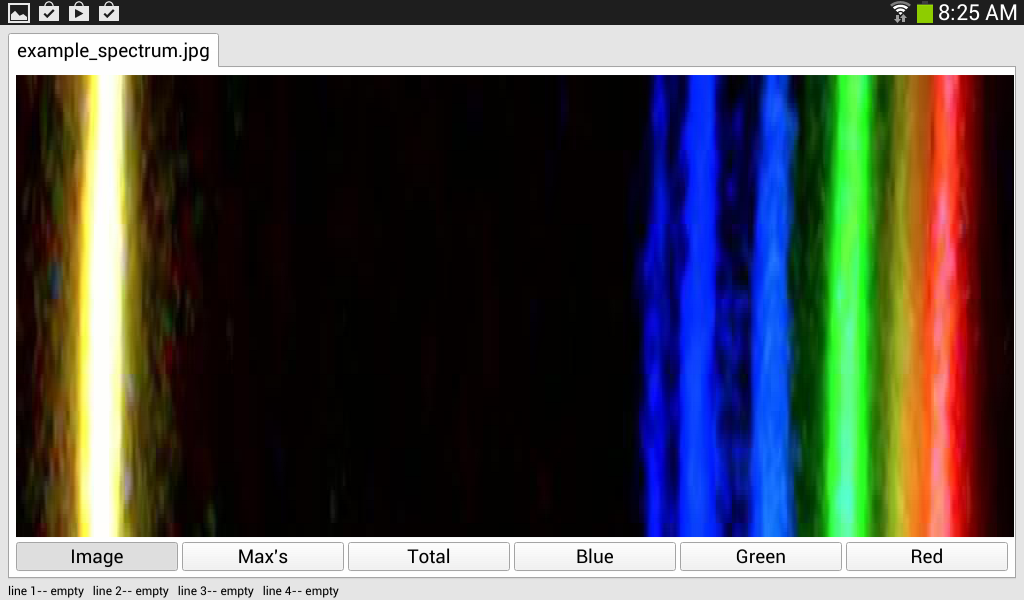
Display Maximums and Intensities
To find the maximums of each line touch the button Max's
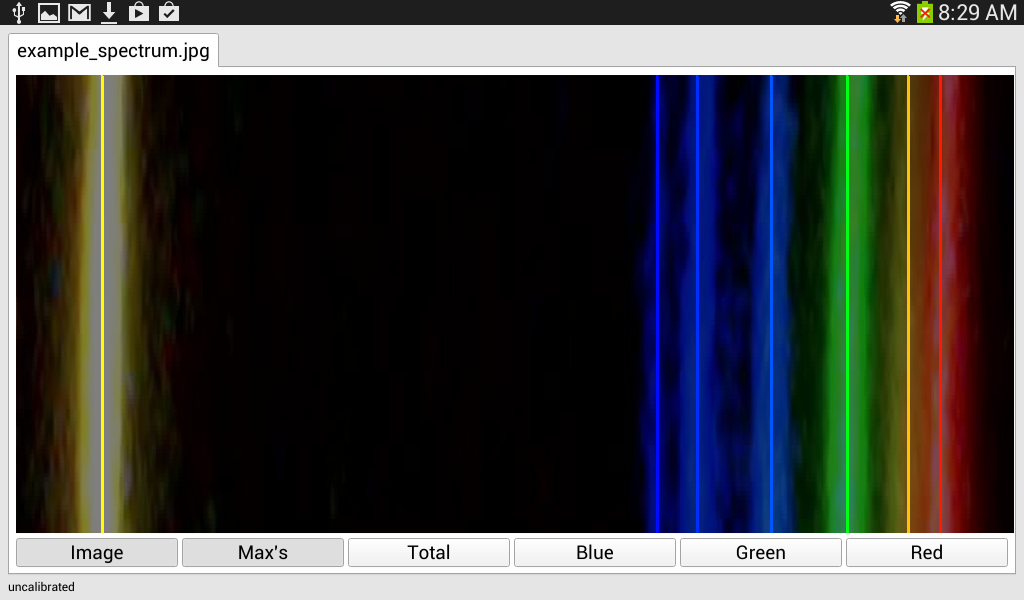
You can also show the Total intensity and the Blue, Green, and
Red components.
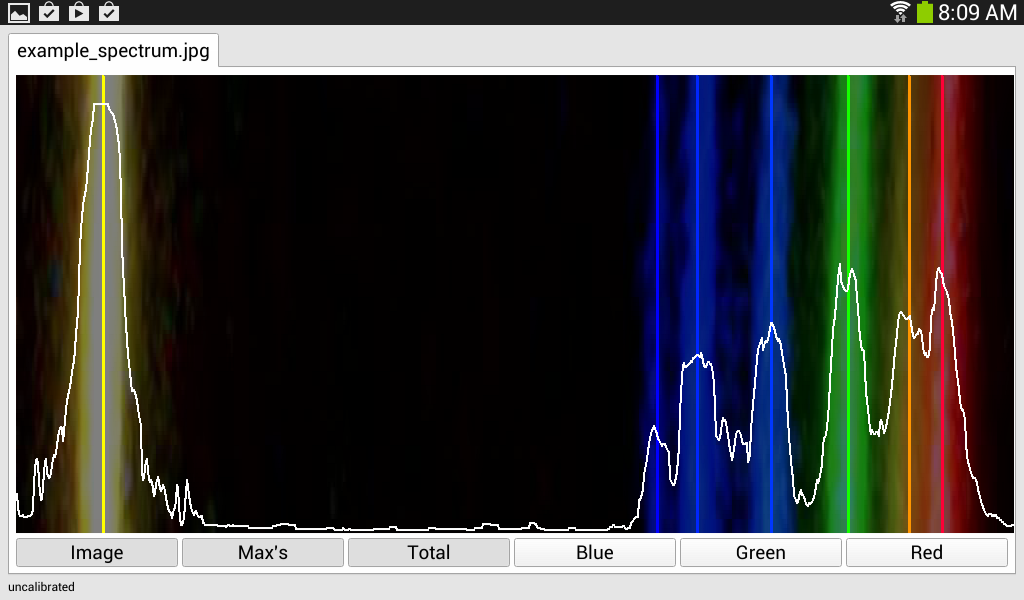
Below is the same image but only showing the color lines (pinch
to zoom).
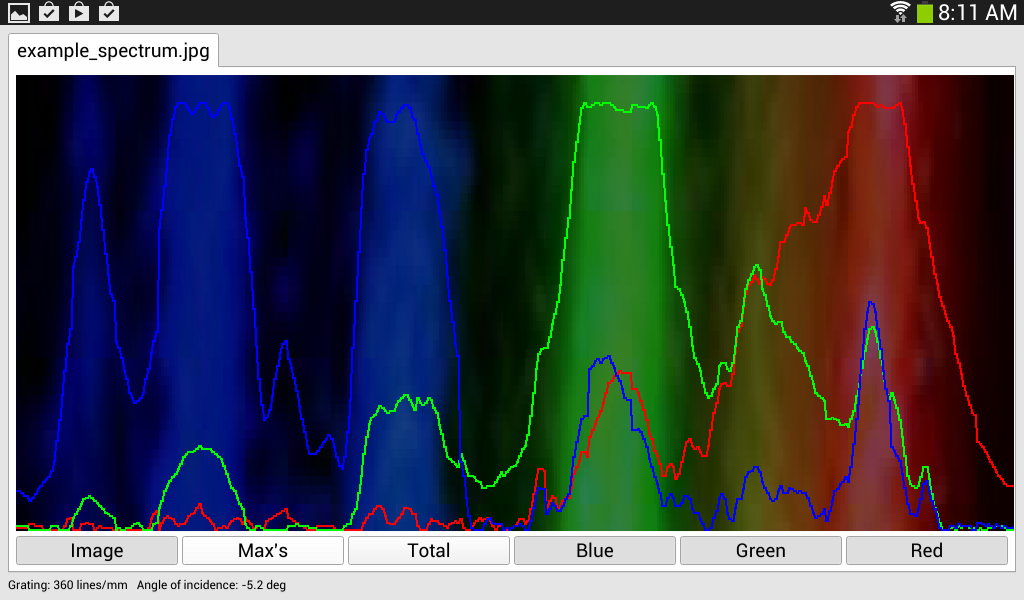
You will notice that I was a little too close to the light source
when I took this picture as I saturated my colors.
Note: from the intensity diagram, you can see that there are
a number of other peaks and the maximum lines don't line up with
all of them. This is because of the default settings for
smoothing, minimum intensity, and range of consideration. The
defaults are set to find the dominant maximums. You can set this
to your preferences (see settings
in user manual for more details).
Calibration
Once the maximums have been found, you can calibrate your system
in order to find the wavelengths of each line. This entails
choosing a number or maximums and telling the program what their
wavelengths are. The CFL has well known wavelengths of which you
will see the dominant ones listed.
Calibrate with the first blue line by touching this line, the
calibration window will pop up.
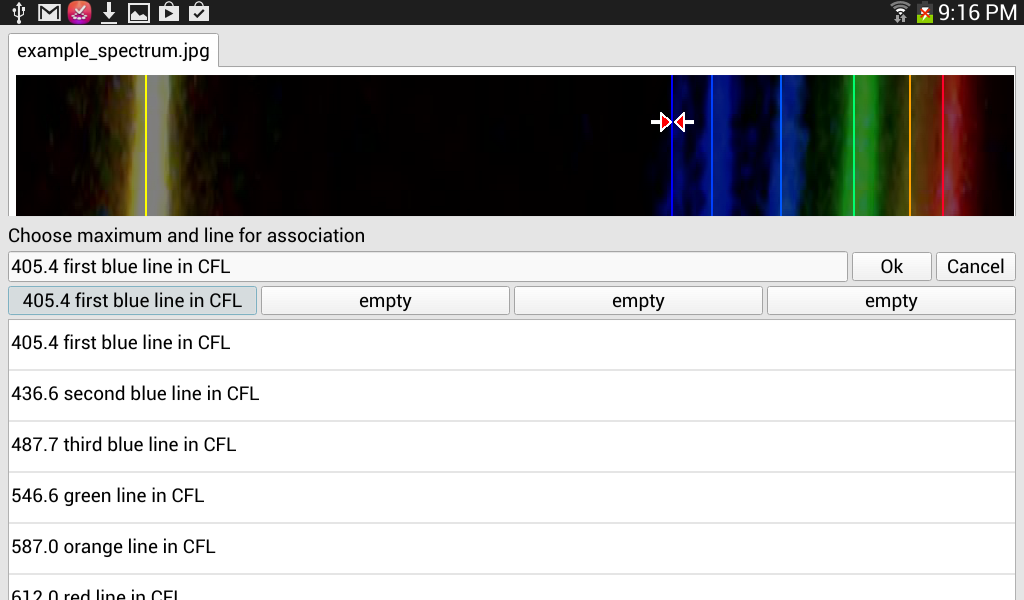
Choose the 405.4nm value, touch the first button and then touch
"Ok".
Next touch the red line and the Calibration window appears
again.
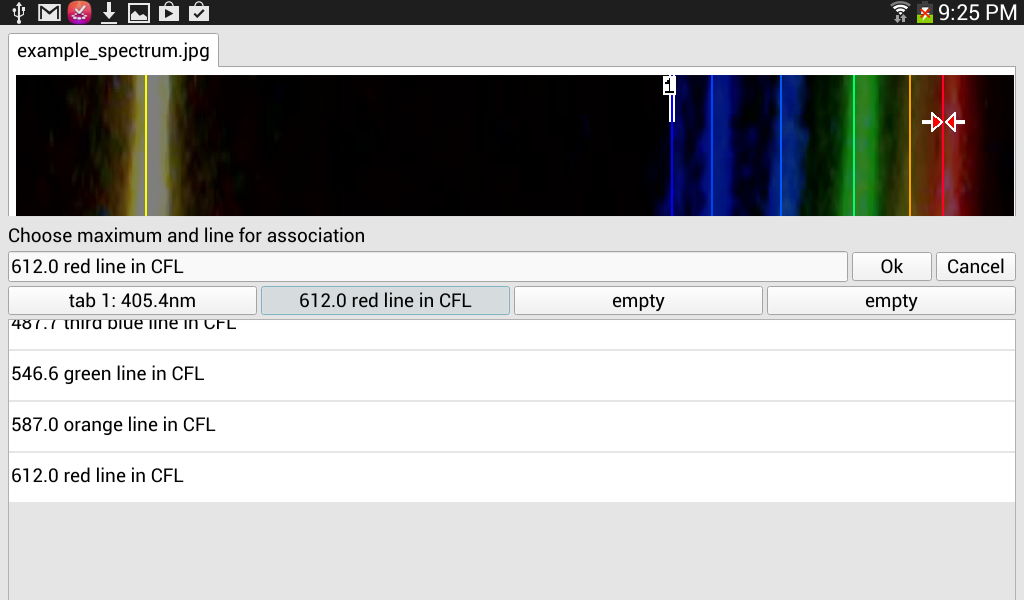
Choose the 612.0nm value, touch the second button and then
touch "Ok".
In this case, we will only need two lines for calibration because
we have the center line included in the spectrum and I used
a diffraction grating ruled at 360 lines/mm to take the picture
(which is the default). If you did not know your diffraction
grating size, you would have to use three lines for calibration
(see calibration in the user
manual)
To set the calibration, from the main menu select Calibrate->2
Line Calibration With Center
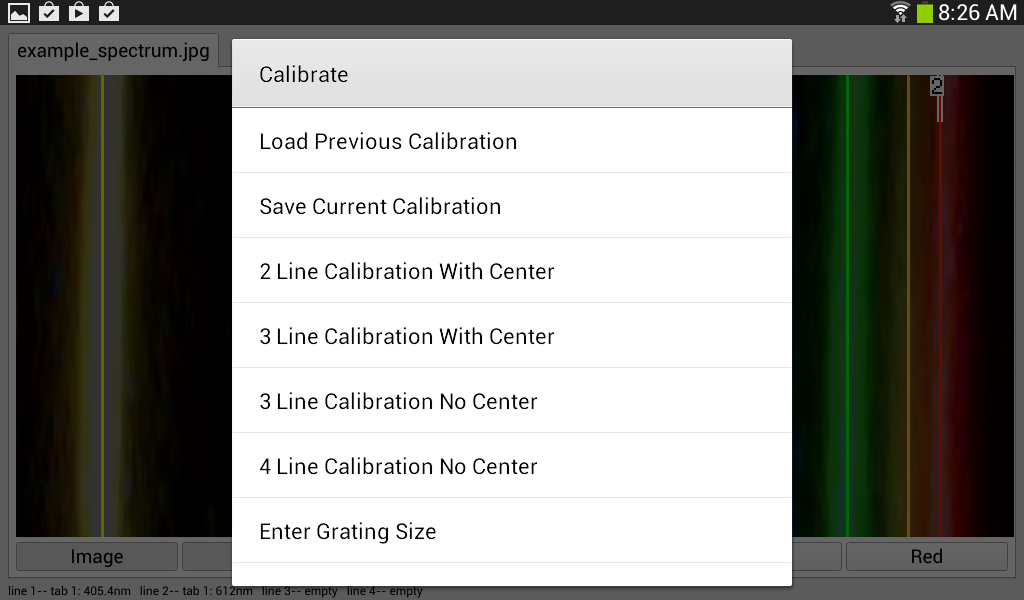
The system is now calibrated and you will see on the bottom row
it will tell you the grating size and the angle of incidence of
the light. (If you want, you can now remove the little calibration
flags by selecting from the menu "Calibrate->Remove Calibration
Lines".)
Once the system has been calibrated, touching on the lines will no
longer bring up the calibration menu. If you wish to recalibrate,
choose "menu Calibrate->Remove Calibration", then you may start
the process again.
Viewing Line Wavelengths
Now that the system has been calibrated, you can see the
wavelength of any line in your spectrum (as well as a list of
elements that produce a wavelength in this range) by touching and
releasing the line. Here we chose the third line and are
showing all elements that emit at a wavelength within 0.5nm of
this. The Ion: # is the ionization level of the
element that emits here.
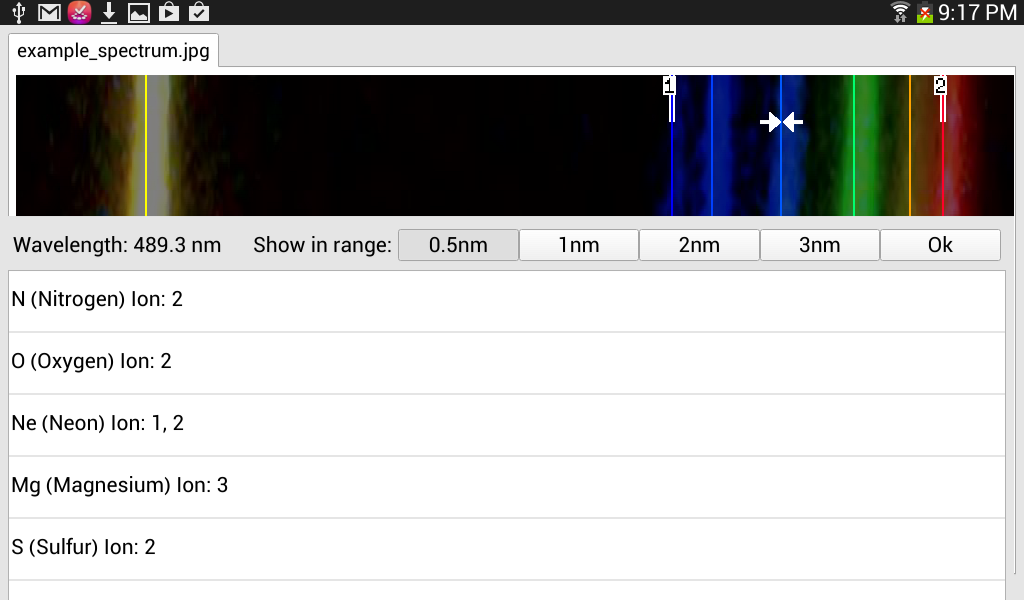
(Note that I have this line listed above in the calibration box as
487.7nm, so even with my simple spectrometer
we have an accuracy better than 2nm. I bet you can do even better!)
We also have an option to generate a report for the whole spectrum.
From the menu select Image->Generate Report. A pdf report for
this spectrum will be created and will try to open in your default
pdf reader. [Available only in paid version]
Moving forward:
Of course, it's not going be that useful to only be able to
show the wavelengths of the spectrum you already know!
The idea is to load or take multiple images. Calibrate with a
known source (the CFL is a good one because it has a number of
easily distinguishable and known lines). Then you can determine
the wavelengths of all the lines from the other images you have
taken. You may either use your favorite camera and then load those
images into the program or (in the paid
version) you can use the camera function provided in
this app.
Application Notes:
1. The camera has been tested on a Samsung
Galaxy Tab 3 running Android 4.1.2 with no issues. It also
ran well on stock Android 4.4. However, it crashed under
Samsung's modified version of 4.4 for the Galaxy. At this
point, while the matter is under investigation, consider
the camera functionality experimental which may or may not
work on your android version. [Camera
available only in paid version]
2. On some versions of android, LightSpectra and LightSpectraLITE
will not switch properly if you:
- switch apps,
- then press home,
- then press the app
again.
To guarantee that the program switches back properly, please use
an app switcher instead.
Happy Spectruming!
Philip Weetman, 2014
Philip.Weetman@gmail.com
Camera
Disclaimer [for paid version]
The camera
part of this app is based on the QT example "declarative-camera"
using QML. It is free to use provided the information below is
attached in the documentation.
License Disclaimer
LightSpectra and LightSpectraLITE are built using the open source version of Qt 5.3.1.
This version of Qt is distributed under the Lesser GNU public license reproduced below:
GNU LESSER GENERAL PUBLIC LICENSE
Version 3, 29 June 2007
Copyright (C) 2007 Free Software Foundation, Inc. <http://fsf.org/>
Everyone is permitted to copy and distribute verbatim copies
of this license document, but changing it is not allowed.
This version of the GNU Lesser General Public License incorporates
the terms and conditions of version 3 of the GNU General Public
License, supplemented by the additional permissions listed below.
0. Additional Definitions.
As used herein, "this License" refers to version 3 of the GNU Lesser
General Public License, and the "GNU GPL" refers to version 3 of the GNU
General Public License.
"The Library" refers to a covered work governed by this License,
other than an Application or a Combined Work as defined below.
An "Application" is any work that makes use of an interface provided
by the Library, but which is not otherwise based on the Library.
Defining a subclass of a class defined by the Library is deemed a mode
of using an interface provided by the Library.
A "Combined Work" is a work produced by combining or linking an
Application with the Library. The particular version of the Library
with which the Combined Work was made is also called the "Linked
Version".
The "Minimal Corresponding Source" for a Combined Work means the
Corresponding Source for the Combined Work, excluding any source code
for portions of the Combined Work that, considered in isolation, are
based on the Application, and not on the Linked Version.
The "Corresponding Application Code" for a Combined Work means the
object code and/or source code for the Application, including any data
and utility programs needed for reproducing the Combined Work from the
Application, but excluding the System Libraries of the Combined Work.
1. Exception to Section 3 of the GNU GPL.
You may convey a covered work under sections 3 and 4 of this License
without being bound by section 3 of the GNU GPL.
2. Conveying Modified Versions.
If you modify a copy of the Library, and, in your modifications, a
facility refers to a function or data to be supplied by an Application
that uses the facility (other than as an argument passed when the
facility is invoked), then you may convey a copy of the modified
version:
a) under this License, provided that you make a good faith effort to
ensure that, in the event an Application does not supply the
function or data, the facility still operates, and performs
whatever part of its purpose remains meaningful, or
b) under the GNU GPL, with none of the additional permissions of
this License applicable to that copy.
3. Object Code Incorporating Material from Library Header Files.
The object code form of an Application may incorporate material from
a header file that is part of the Library. You may convey such object
code under terms of your choice, provided that, if the incorporated
material is not limited to numerical parameters, data structure
layouts and accessors, or small macros, inline functions and templates
(ten or fewer lines in length), you do both of the following:
a) Give prominent notice with each copy of the object code that the
Library is used in it and that the Library and its use are
covered by this License.
b) Accompany the object code with a copy of the GNU GPL and this license
document.
4. Combined Works.
You may convey a Combined Work under terms of your choice that,
taken together, effectively do not restrict modification of the
portions of the Library contained in the Combined Work and reverse
engineering for debugging such modifications, if you also do each of
the following:
a) Give prominent notice with each copy of the Combined Work that
the Library is used in it and that the Library and its use are
covered by this License.
b) Accompany the Combined Work with a copy of the GNU GPL and this license
document.
c) For a Combined Work that displays copyright notices during
execution, include the copyright notice for the Library among
these notices, as well as a reference directing the user to the
copies of the GNU GPL and this license document.
d) Do one of the following:
0) Convey the Minimal Corresponding Source under the terms of this
License, and the Corresponding Application Code in a form
suitable for, and under terms that permit, the user to
recombine or relink the Application with a modified version of
the Linked Version to produce a modified Combined Work, in the
manner specified by section 6 of the GNU GPL for conveying
Corresponding Source.
1) Use a suitable shared library mechanism for linking with the
Library. A suitable mechanism is one that (a) uses at run time
a copy of the Library already present on the user's computer
system, and (b) will operate properly with a modified version
of the Library that is interface-compatible with the Linked
Version.
e) Provide Installation Information, but only if you would otherwise
be required to provide such information under section 6 of the
GNU GPL, and only to the extent that such information is
necessary to install and execute a modified version of the
Combined Work produced by recombining or relinking the
Application with a modified version of the Linked Version. (If
you use option 4d0, the Installation Information must accompany
the Minimal Corresponding Source and Corresponding Application
Code. If you use option 4d1, you must provide the Installation
Information in the manner specified by section 6 of the GNU GPL
for conveying Corresponding Source.)
5. Combined Libraries.
You may place library facilities that are a work based on the
Library side by side in a single library together with other library
facilities that are not Applications and are not covered by this
License, and convey such a combined library under terms of your
choice, if you do both of the following:
a) Accompany the combined library with a copy of the same work based
on the Library, uncombined with any other library facilities,
conveyed under the terms of this License.
b) Give prominent notice with the combined library that part of it
is a work based on the Library, and explaining where to find the
accompanying uncombined form of the same work.
6. Revised Versions of the GNU Lesser General Public License.
The Free Software Foundation may publish revised and/or new versions
of the GNU Lesser General Public License from time to time. Such new
versions will be similar in spirit to the present version, but may
differ in detail to address new problems or concerns.
Each version is given a distinguishing version number. If the
Library as you received it specifies that a certain numbered version
of the GNU Lesser General Public License "or any later version"
applies to it, you have the option of following the terms and
conditions either of that published version or of any later version
published by the Free Software Foundation. If the Library as you
received it does not specify a version number of the GNU Lesser
General Public License, you may choose any version of the GNU Lesser
General Public License ever published by the Free Software Foundation.
If the Library as you received it specifies that a proxy can decide
whether future versions of the GNU Lesser General Public License shall
apply, that proxy's public statement of acceptance of any version is
permanent authorization for you to choose that version for the
Library.